Here’s a Keyboard Maestro macro I put together to automatically turn on my office lights when I get to my computer each day.
The sequence itself is very straightforward:
- See if this macro has already run today by checking the sinceLastRun variable.
- If it hasn’t run today, turn on the lights then update the variable.
- If the macro did already run at some point today, then prompt myself with a menu to control my Hue lights.
Required tools besides Keyboard Maestro:
- Hue lighting
- iOS device
- Siri Shortcut for toggling the lights
- PushCut (iOS app)
Pushcut is what’s handling the interaction between my Mac and iPhone
The need for Pushcut here is to provide a unique URL to ping which runs a Shortcut. The Shortcut itself is literally a single action Control Home > Turn on [list of lights]
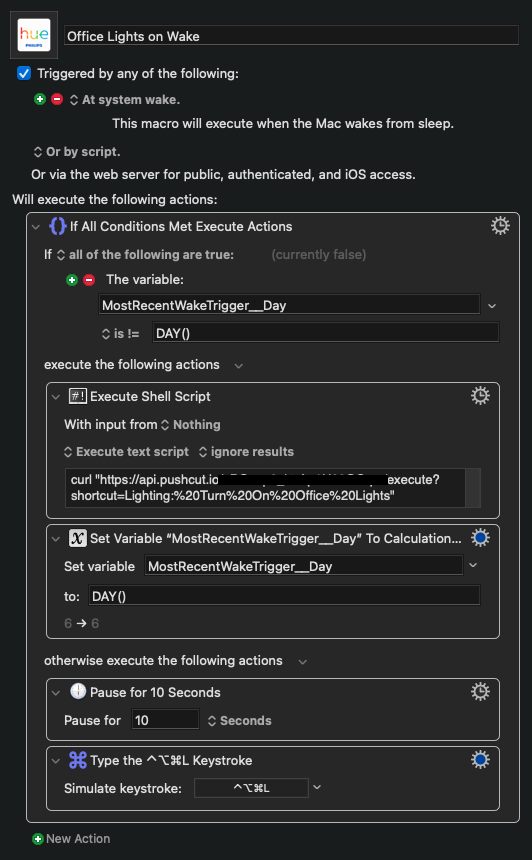
Leave a Reply