Ever opened Instagram only to be blasted by loud reels?
Here’s a simple solution: an iOS Shortcut that mutes Instagram the moment you open it. Let’s go.
How to Set Up the Shortcut:
- Open the Shortcuts App:
- Launch the Shortcuts app on your iPhone.
- Create a New Automation:
- Tap the “Automation” tab.
- Select “Create Personal Automation.
- Choose “App.”
- Select Instagram:
- Tap “Choose” and pick Instagram.
- Ensure “Is Opened” is checked.
- Tap “Next.”
- Add Action:
- Tap “Add Action” and search for “Set Volume.”
- Select “Set Volume” and set it to 0%.
- Finalize the Shortcut:
- Tap “Next,” review the automation, and turn off “Ask Before Running.”
- Tap “Done.”
Enjoy the Peace and Quiet:
Every time you open Instagram, the volume will automatically mute.
It’s a small change that makes a big difference.
Set it up today and enjoy a quieter Instagram experience.
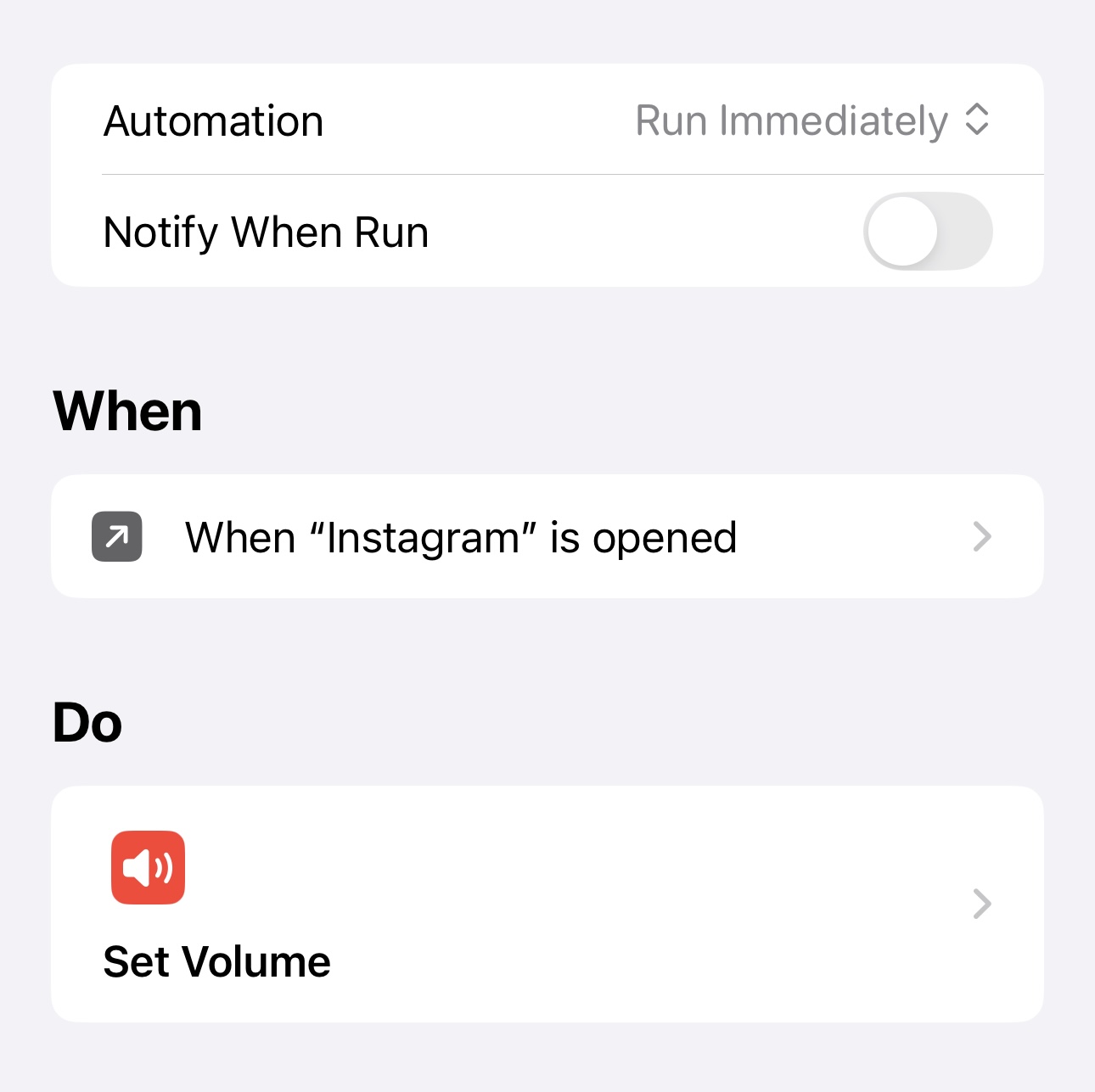
Leave a Reply